2-Sided Printing
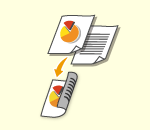 | You can print originals on both sides of the paper. |
1
Press <Access Stored Files>. <Home> Screen
2
Select a mail box, select a file you want to print and press <Print>.
3
Press <Change Print Settings>.
4
Press <2-Sided Printing>.
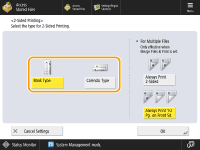
5
Select <Book Type> or <Calendar Type> and press <OK>.
Select <Book Type> to make the front and back sides of the printout have the same top-bottom orientation. Select <Calendar Type> to make the front and back sides of the printout have opposite top-bottom orientations.