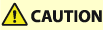
Paper Jams in the Buffer Pass Station
This section describes how to clear a paper jam which occurs in the Buffer Pass Station. Check the paper jam location on the screen, and follow the procedure below to remove the paper.
The location of the Buffer Pass Station is indicated in the following illustration.
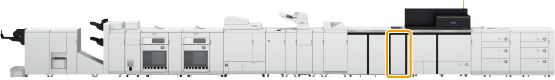
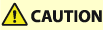 |
When opening and closing each guide or cover, be careful not to get your fingers caught in the gap. |
 |
The following illustration indicates the location of the paper jam. Please refer to it to remove the jammed paper. 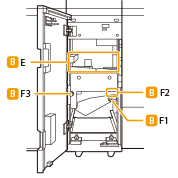 |
1
Open the front cover.
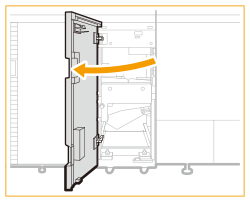
2
Remove jammed paper.
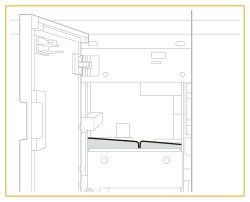
3
Open the decaler unit (F1).
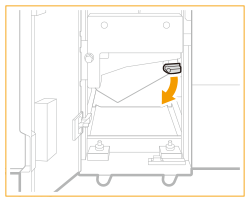
4
Remove jammed paper.
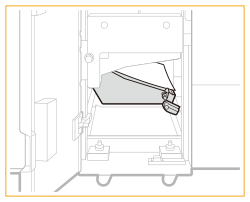
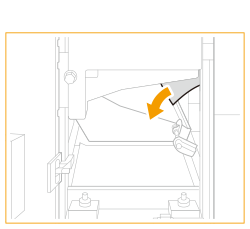
5
Turn the paper feed dial (F3) counterclockwise.
If there is jammed paper, it will be sent out to a position where it can be removed.
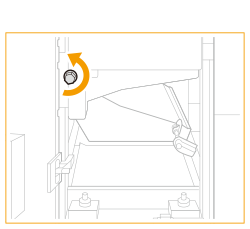
6
Remove jammed paper.
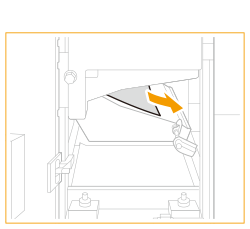
7
Close the decaler unit (F1).
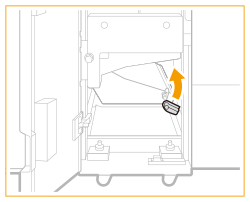
8
Close the front cover.
Continue following the instructions on the screen to proceed with the interrupted operation or continue clearing paper jams.