Adjusting the Amount of Glue for Perfect Binding
When you make a booklet in the Perfect Binding mode, you must use the correct amount of glue or the bound booklet may be poorly finished, as shown the illustration below. In this case, adjust the amount of glue to improve the finishing condition of the booklet.
Amount of Glue | Finishing Condition | |
Too Little | 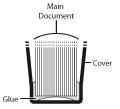 | Cover and main document are not attached. |
 | Cover detaches from the main document. | |
Normal |  | Moderate |
Too Much |  | Glue protrudes from between the cover and main document. |
This mode can be set when the Perfect Binder-F is attached. For information on the Perfect Binder-F, see the manual provided with the optional product.
1
Press  (Settings/Registration)
(Settings/Registration)  <Adjustment/Maintenance>
<Adjustment/Maintenance>  <Adjust Action>
<Adjust Action>  < Adjust Perfect Binding Glue Application>.
< Adjust Perfect Binding Glue Application>.
 (Settings/Registration)
(Settings/Registration)  <Adjustment/Maintenance>
<Adjustment/Maintenance>  <Adjust Action>
<Adjust Action>  < Adjust Perfect Binding Glue Application>.
< Adjust Perfect Binding Glue Application>.2
Select the paper type and number of sheets of the main document  press <-> or <+> to adjust the amount of glue.
press <-> or <+> to adjust the amount of glue.
 press <-> or <+> to adjust the amount of glue.
press <-> or <+> to adjust the amount of glue.Details of each item are shown below.
-6 to -1: Decreases the amount of glue. Depending on the paper type, if you decrease the amount of glue by too much, the cover and main document may not be attached firmly.
0: This is the default value.
+1 to +6: Increases the amount of glue. Depending on the paper type, if you increase the amount of glue by too much, the glue may protrude from the booklet, and remain inside the Perfect Binder-F. If the glue remains in the Perfect Binder-F, it may cause booklet jams.

If you make a booklet containing both plain paper and other paper for the main document, press <-> or <+> under <Non-Coated> even if the number of sheets for plain paper is one.
Changing the settings in small increments is recommended.
3
Press <OK>.
 |
Make a sample booklet every time you change the settings, and check the bound booklet. If the finishing condition has not improved, change the settings again. |
 |
If you make a booklet containing both plain paper and coated paper, it is recommended to make a sample booklet beforehand. Check the bound booklet, adjust the amount of glue, if necessary, and make booklets continuously. |