
Setting an Interruption Interval for Adjustment Pages (Optional)
If the "Sensing Unit-B" is equipped, you can start a job where an adjustment page is output every time a specific number of sheets are printed, and have the machine carry out automatic adjustment. For more information, refer to the manual for your drivers.
 |
Do not use this function with paper that has logos or patterns already printed on it (preprinted paper) or if the paper sheets are dirty. You need to add enough paper sheets to the paper deck to print the adjustment pages. If a paper jam occurs during a job with automatic adjustment, the adjustment pages may not be printed. |
 |
Automatic adjustment will not be carried out for any jobs you start by interrupting the job in progress. Such jobs may not start in the interruption time intervals you set. Keep in mind that the interval setting is merely an estimate. The interruption correction function reduces the fluctuations within jobs with large numbers of sheets. If you wish to prioritize accuracy by adjusting the interruption intervals, increase the interruption frequency. However, that will also require more adjustment pages and therefore decrease productivity. The adjustment may not be as effective for jobs where multiple types of paper are used simultaneously. When you start a job with automatic color adjustment, a standard test page is printed before the specified interruption interval in order to carry out the adjustment process. |
1
Press <Change> under <Adjustment Page Interrupt. Interval>.
2
Set a value between 50 and 9999 sheets as the interruption interval for adjustment pages, and then press <OK>.
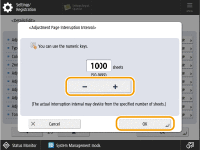
The settings are applied, and the <Details/Edit> window for the corresponding custom paper type reappears on the screen.