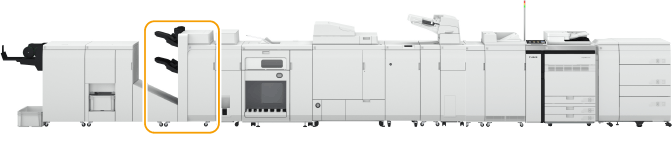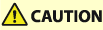
Discarding Staple Waste (Optional)
When the stapler unit inside the finisher becomes full of staple waste, an icon appears at the bottom-right of the touch panel display. Press the icon, and follow the on-screen instructions to discard staple waste.
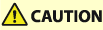 |
When discarding the staple waste, be careful not to touch the staple waste, as this may result in personal injury. |
 |
Take care when handling the optional equipment that is attached to the machine. Copying or printing may be performed while staple waste is being discarded. |
The location of the "Staple Finisher-AG" or "Booklet Finisher-AG" is indicated in the following illustration.