Registering the Device Information Destinations
On the host machine, register the client machines that will receive the distributed device information. Administrator privileges are required in order to perform registration.
1
Press  (Settings/Registration).
(Settings/Registration).
 (Settings/Registration).
(Settings/Registration).2
Press <Management Settings>  <Device Management>
<Device Management>  <Device Information Distribution Settings>
<Device Information Distribution Settings>  <Register Destinations>.
<Register Destinations>.
 <Device Management>
<Device Management>  <Device Information Distribution Settings>
<Device Information Distribution Settings>  <Register Destinations>.
<Register Destinations>.3
Register the destination client machines.
1 | Press <Auto Search/Register>. |
2 | Search for the destination client machines. Press <->/<+> for <Search Depth (Router)> to specify the search range, then press <Start Auto Search>. 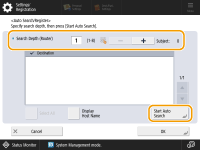 The multifunctional printers on the network are displayed. |
3 | Select the device information destinations (clients) in <Destination>, and press <OK>. Press <Display Host Name> to display the host names for the multifunctional printers shown in <Destination>. |
 Registering destinations manually
Registering destinations manually
When destinations (clients) cannot be searched automatically, you can register them manually by entering the IP address or domain name.
1 | Press <Register>. |
2 | Enter the IP address or domain name of a destination (client), and press <OK>. When entering the domain name, make sure to enter the entire name, including the domain, subdomain, and host name.  If a connection cannot be established with a specified destination, or if it is configured not to receive device information, the <Could not retrieve the device information details. Do you want to register the device as a destination?> message is displayed. If you press <Yes>, the destination can be registered but the device information cannot be distributed. |
4
Press <OK>.