
Paper Jams in a Paper Source of the Main Unit
Check the paper jam location on the screen, and follow the procedure below to remove the paper.
 |
If the optional "Multi-drawer Paper Deck-E," "POD Deck Lite-C," or "POD Deck Lite XL-A" is attached, it is necessary to remove the optional equipment. Refer to the following and operate the machine. |
1
Check whether paper is jammed inside the right side of the main unit.
 | Open the right cover of the main unit holding the handle. 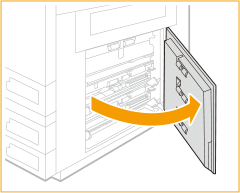 |
 | If paper is jammed, gently pull it out in the direction of the arrow. 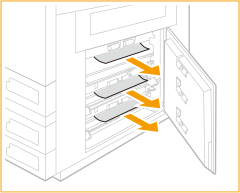  Check all the positions of the arrows (3 points) in the figure, and remove any jammed paper. |
 | Gently close the right cover of the main unit until it clicks. |
2
Check whether paper is jammed in the paper drawer.
 | Open the paper drawer. |
 | If paper is jammed, gently pull it out in the direction of the arrow. 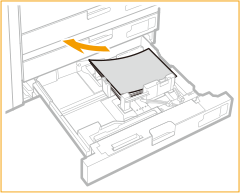 |
 | Push the paper drawer in until it clicks.  When closing the paper drawer, be careful not to get your fingers caught, as this may result in personal injury. |
Continue following the instructions on the screen to proceed with the interrupted operation or continue clearing paper jams.