扫描前设置接收方和文件名(Scan to Preset Destination)
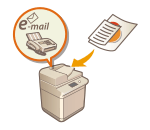 | 通过事先设置接收方和文件名,可轻易以设置的文件名将数据保存到所设置的位置。 |
 |
要使用此功能,必须由管理员在远程用户界面中单击<Scan to Preset Destination> -> <Register New Button>事先注册一个新按钮扫描到预设接收方 |
1
将原稿放置在输稿器中。放置原稿
2
按通过[Scan to Preset Destination]注册的按钮。<主页>屏幕
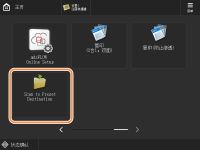
3
按<确定>。
4
根据需要指定扫描设置。 扫描原稿的基本操作
5
按  (启动)。
(启动)。
 (启动)。
(启动)。原稿将进行扫描并开始发送/保存。