Cost Savings
This machine can help you save costs on paper, power, and fax communication.
Saving Paper
Saving Paper When Printing You can print on both sides of the paper, and print multiple pages on one sheet of paper. Printing from a Computer | 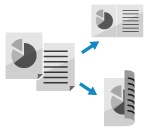 |
Saving Paper When Faxing Instead of immediately printing received faxes, you can temporarily save them in the memory of the machine and forward them automatically. You can view the faxes and print only those that are needed. Saving Received Documents in the Machine (Memory Lock) (Touch Panel Model) Auto Forwarding and Backing Up Received Faxes You can print received faxes on both sides of the paper. Changing the Print Settings for Received Faxes |
Saving Paper When Copying You can copy on both sides of the paper, and copy multiple originals or the front and back of a card on a sheet of paper. Additional Copying Features (Touch Panel Model) Copying Both Sides of ID Cards onto One Sheet |
Saving Energy
You can configure the machine to enter sleep mode when not in use to save energy. The power of the machine does not turn OFF, so it can quickly resume operations and receive faxes.
Reducing Power Consumption (Sleep Mode)
Reducing Power Consumption (Sleep Mode)