Operation Panel
Use the operation panel to operate the machine and configure the settings.
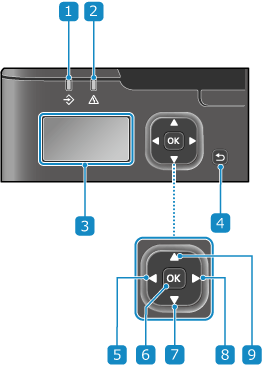
 Data indicator (
Data indicator ( )
)
Blinks when an operation is being performed, such as during printing, and lights up when data is waiting to be processed.
 Error indicator (
Error indicator ( )
)
Blinks or lights up when a paper jam or other error occurs.
 Display
Display
Displays the screens for operating the functions, usage, messages, and other information. Using the Operation Panel
 Back key (
Back key ( )
)
Returns you to the previous screen.
 Left key (
Left key ( )
)
Returns to the previous screen. Press when entering text to move the cursor to the left.
 OK key (
OK key ( )
)
Confirms the settings and selected details.
 Down key (
Down key ( )
)
Selects the item below and decreases the value on a slider.
 Right key (
Right key ( )
)
Moves to the next screen. Press when entering text to move the cursor to the right.
 Up key (
Up key ( )
)
Selects the item above and increases the value on a slider.