Managing Backed Up Device Setting Values
This section describes the method for managing the device setting values backed up from printers with a [Back Up Device Setting Values] task.
For details on backing up device setting values, see the following.
Displaying the List of Printers with Device Setting Values Backed Up
You can check the printers that have successfully backed up device setting values with a [Back Up Device Setting Values] task.
1.
Select the [Devices] menu > [Backup Data] > [Device Setting Values].
Downloading Backed Up Device Setting Values
You can download device setting values backed up from devices. The data downloaded here can be uploaded to this software as data for distribution. It can also be imported to printers via the Remote UI.
1.
Select the desired printer on the [Devices] menu > [Backup Data] > [Device Setting Values] > [Backup Data Management for Device Setting Values] page.
The dates that the device setting values were backed up are displayed on the [Backup Details for Device Setting Values] page.
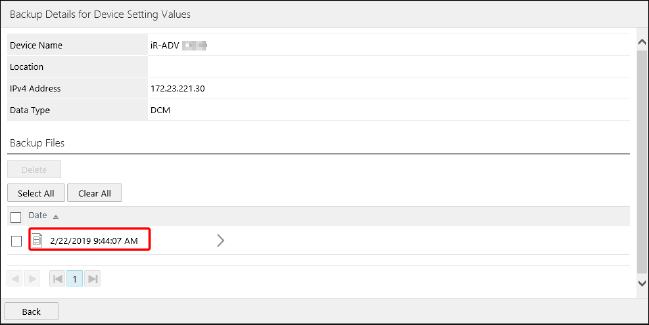
2.
Select the date to download in [Backup Files].
3.
Click [Export] on the [Backup Data Details] page.
Deleting Backed Up Device Setting Values
You can delete the device setting values backed up from printers from this software.
1.
Click [Delete] on the [Backup Data Management for Device Setting Values] page.
2.
Specify the conditions to delete.
Deleting data older than the specified number of days
Select [All data prior to the specified number of days] in [Delete Backup Data].
Enter the number of days in [Number of Days].
Click [Apply].
Deleting data that exceeds the specified number of items
Select [All data prior to the specified number of backup entries] in [Delete Backup Data].
Enter the number of items of backup data to retain in this software in [Number of Entries].
Click [Apply].
3.
Click [Yes].
Individually Deleting Backed Up Device Setting Values
1.
Click the printer on the [Backup Data Management for Device Setting Values] page.
2.
Select the device setting values to delete in [Backup Files].
Click a device setting value to display the details screen. You can also click [Delete] on the details screen to delete the device setting value.
3.
Click [Delete].