
Feeder
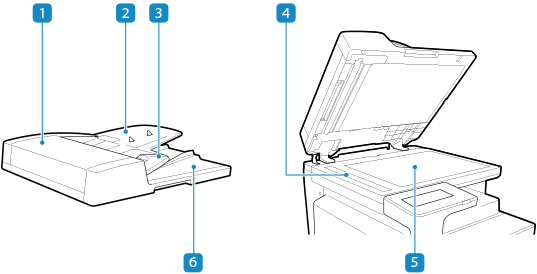
 Feeder cover
Feeder cover
Open the feeder cover when cleaning the inside of the feeder or clearing a paper jam inside the feeder. Paper Jams in the Feeder
 Original supply tray
Original supply tray
You can place two or more sheets of originals in the original supply tray. Placing Originals
 Slide guides
Slide guides
Align the slide guides against the edges of the originals to properly place the original.
 Original scanning area
Original scanning area
Originals placed on the feeder are scanned.
 Platen glass
Platen glass
Place books, thick paper, thin paper, and other originals that cannot be placed in the feeder on the platen glass to copy or scan. The placed originals are scanned in a fixed position. Placing Originals
 Original output tray
Original output tray
Scanned originals are output to the original output tray.
 |
Do not place objects on the original output tray. This can damage the originals. |
 |
If the following symptoms occur when using the feeder, clean the feeder: Cleaning the Feeder Originals become dirty Originals frequently jam Printouts appear smudged after scanning, copying, or sending faxes |