Copying Multiple Passports onto One Sheet
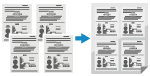 | You can use the Passport Copy function to copy multiple passports together onto one sheet of paper. This can be quickly performed from the [Home] screen on the control panel. |
1
Place a passport on the platen glass.
1 | Open the platen cover.  |
2 | Place the page to be scanned face down while aligning the corner of the passport with the top left corner of the platen glass, as shown.  |
3 | Gently close the platen cover. |
2
On the control panel, press [Passport Copy] in the [Home] screen. [Home] Screen
The [Passport Copy] screen is displayed.
3
Select a combination of the number of passports.
[2 on 1]
Combines two passports onto one side of a sheet of paper.
[4 on 1]
Combines four passports onto one side of a sheet of paper.
4
Select the paper source with the loaded paper to use for copying.
The copy screen is displayed.
5
Enter the number of copies using the numeric keys.

* When you use Passport Copy to make copies, the copy ratio is set automatically according to the size of the paper used for copying and the number of passports to combine. You can also press [Custom Ratio] to change the copy ratio manually.
6
Configure the other copy settings, as needed. Additional Copying Features
You can adjust the density and image quality.
You can change the number of the combined passports (N on 1) selected in Step 3.
7
Press  on the control panel.
on the control panel.
 on the control panel.
on the control panel.The first passport is scanned.
8
When [Scan Next: Press Start] is displayed, place the next passport on the platen glass, and press  on the control panel.
on the control panel.
 on the control panel.
on the control panel.
The next passport is scanned, and the same screen is displayed.
Repeat this process until scanning of all passports is completed.
Repeat this process until scanning of all passports is completed.
You can press [Density] to change the settings for each passport.
9
Press [Start Copy].
The scanned passports are printed.
To cancel copying, press [Cancel]  [Yes]. Canceling Copy Operations
[Yes]. Canceling Copy Operations
 [Yes]. Canceling Copy Operations
[Yes]. Canceling Copy OperationsPress  to view the copy job status. Viewing the Print Job Status and Log
to view the copy job status. Viewing the Print Job Status and Log
 to view the copy job status. Viewing the Print Job Status and Log
to view the copy job status. Viewing the Print Job Status and Log