Save scanned data to a computer connected to the machine.
You can configure the scan settings and save scanned data to a computer using the scanner driver and application installed on the computer.
Scanning
You can scan documents, photos, and other printed material ("originals") and convert them into data. This converted data ("scanned data") can be saved as an image or PDF file and sent using the following methods.
Saving to a Computer
The following three methods are available.
Scanning from the Machine
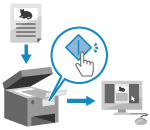 | Scan using the format and save destination preset with the application. This method saves scanned data to a computer by just operating the machine and is convenient when scanning multiple originals. Preparing to Save Scanned Data to a Computer Scanning (Saving to a Computer) |
Scanning from a Computer
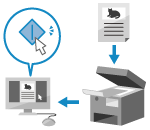 | Scan using the format and save destination specified when scanning. This method lets you see the scanned data immediately on the computer screen so you can check the image quality and make adjustments. Preparing to Save Scanned Data to a Computer Scanning from a Computer (Saving to a Computer) |