
Registering the LDAP Server
In environments where an LDAP sever is employed, fax numbers and e-mail addresses can be searched, specified as destinations from the machine, and registered in the machine's Address Book.
 |
You can register up to five LDAP servers. |
1
Press  (Settings/Register).
(Settings/Register).
 (Settings/Register).
(Settings/Register).2
Press <Set Destination>  <Register LDAP Server>.
<Register LDAP Server>.
 <Register LDAP Server>.
<Register LDAP Server>.3
Register the LDAP server.
1 | Press <Register>. |
2 | Enter the necessary information. 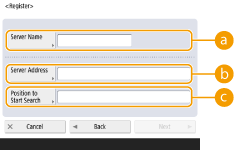  <Server Name> <Server Name>Enter a name for the LDAP server.  <Server Address> <Server Address>Enter the IP address or host name of the LDAP server using alphanumeric characters (Example: "ldap.example.com").  <Server Address> and DNS To prevent errors, pay attention to the following when a destination search is carried out from the machine to the LDAP server. When entering the IP address, check if the usable DNS server supports only forward lookup. When the DNS server supports forward lookup only, press <Do Not Use> or <Use> in <Authentication Information> in step 4. When selecting <Use (Security Authentication)>, confirm that the DNS server supports reverse lookup.  <Position to Start Search> <Position to Start Search>Specify where to start searching in the directory tree of the LDAP server. For LDAPv3, you can skip the setting because the machine retrieves automatically the server's setting. For LDAPv2, always specify the point.  Entering the format of <Position to Start Search> When you use Windows Server, enter the domain name of the Active Directory in units of strings divided by a dot ".". Add "DC=" for each unit and separate them with commas ",". Example: When the domain name is "john.example.com", enter "DC=john,DC=example,DC=com". When you use Lotus Notes Domino, enter the directory tree node identification name (dn) like "cn=user1,ou=team1,ou=salesdept,o=canon". |
3 | Press <Next>. |
4 | Enter the necessary information. 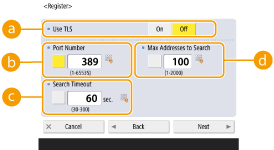  <Use TLS> <Use TLS>To encode the communication to/from the LDAP server using TLS, press <On>.  <Port Number> <Port Number>Enter the port number used when communicating to/from the LDAP server.  <Search Timeout> <Search Timeout>Specify in seconds how long the search can continue.  <Max Addresses to Search> <Max Addresses to Search>Specify how many destinations can be searched. |
5 | Press <Next>. |
4
Set authentication information.
Specify authentication methods according to the settings of the LDAP server.
You can check the connection by pressing <Check Connection> after specifying the settings.

When authentication information is specified on the Remote UI, if the server address is changed by selecting [Server Address] in [LDAP Server Settings] or if [Check Connection] is selected after changing the server address, entering the password is required.
 When authenticating using login information
When authenticating using login information
Enter the user name and the password used as authentication information.
1 | Press <Use> in <Authentication Information>. |
2 | Select the combination of the server LDAP version and character encoding, and press <Next>. 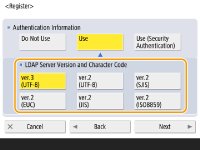 |
3 | Enter the user name and the password and carry out the necessary settings. 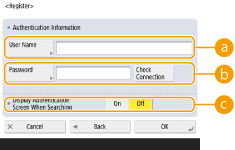  <User Name> <User Name>Enter the user name of the machine registered on the LDAP server.  Entering the format of the user name When you use Windows Server, enter in the format of "(Windows domain name)\(Windows user name)". Example: When the Windows domain name is "example" and Windows user name is "user1", enter "example\user1". When you use Lotus Notes Domino, enter the authenticated user identification name (dn) like "cn=user1,ou=team1,ou=salesdept,o=canon".  <Password> <Password>Enter the password registered on the LDAP server. When the password is entered, <Confirm> is displayed for confirmation. Enter the password again.  <Display Authentication Screen When Searching> <Display Authentication Screen When Searching>When searching destinations, to display the user name and password entry screen, press <On>. |
4 | Press <OK>. |
 When authenticating using encoded data
When authenticating using encoded data
Authentication can be done more safely by encoding the data exchange. When this measure is employed, the LDAP version and character code information are set to <ver.3(UTF-8)>. The time of the machine and LDAP server need to be synchronized.
1 | Press <Use (Security Authentication)> in <Authentication Information>. |
2 | 2 Press <Next>. |
3 | Enter the user name and the password and carry out the necessary settings. 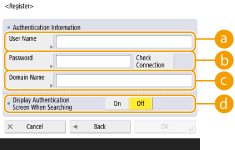  <User Name> <User Name>Enter the username of the machine registered in the LDAP server (Example:"user1").  <Password> <Password>Enter the password registered on the LDAP server. When the password is entered, <Confirm> is displayed for confirmation. Enter the password again.  <Domain Name> <Domain Name>Enter the domain name of the machine.  <Display Authentication Screen When Searching> <Display Authentication Screen When Searching>When searching destinations, to display the user name and password entry screen, press <On>. |
4 | Press <OK>. |
 When authenticating anonymously without using login information
When authenticating anonymously without using login information
1 | Press <Do Not Use> in <Authentication Information>. |
2 | Select the combination of the LDAP version and the character code of the server. 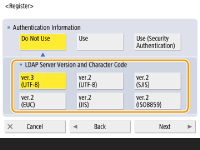 |
3 | Press <Next>. |
4 | Press <OK>. |