
Paper Jams in the Main Unit
Check the paper jam location on the screen, and follow the procedure below to remove the paper.
 |
Confirm before handlingClose any covers that are open. |
1
Check whether paper is jammed in the 2-Sided double pass area.
If paper is jammed, gently pull it out in the direction of the arrow.

2
Check whether paper is jammed in output tray.
If paper is jammed, gently pull it out in the direction of the arrow.

3
Check whether paper is jammed in the multi-purpose tray.
If paper is jammed, gently pull it out in the direction of the arrow.
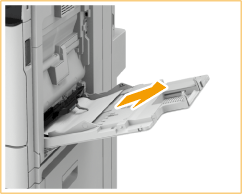
When there is paper loaded in the multi-purpose tray, remove all the paper before proceeding to the next step.
4
Open the right cover of the main unit.


When Opening the Right Cover of the Main Unit
Touching the inside of the main unit with an electrostatic charge on your hands may damage the components. Before performing work such as replacing parts or removing paper jams inside the main unit, grip the handle securely and open the right cover of the main unit. A metal plate located behind the handle discharges any static electricity.
If you interrupt work such as replacing parts or removing paper jams inside the main unit, close the right cover of the main unit. When resuming work, grip the handle securely and open the right cover of the main unit. This ensures that any static electricity on your hands is discharged.
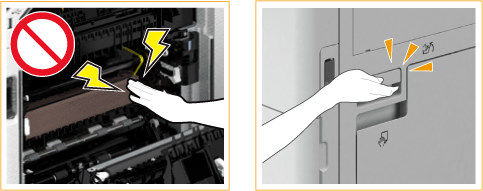
5
Check whether paper is jammed in the fixing assembly.
If paper is jammed, gently pull it out in the direction of the arrow.
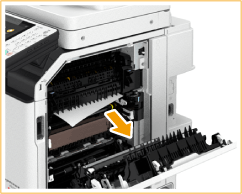
6
Check whether paper is jammed around the feed roller.
If paper is jammed, gently pull it out in the direction of the arrow.
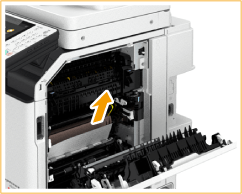
7
Check whether paper is jammed in the paper drawer 1 paper supply area.
If paper is jammed, gently pull it out in the direction of the arrow.
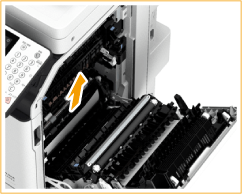
8
Check whether paper is jammed in the multi-purpose tray paper supply area.
If paper is jammed, gently pull it out in the direction of the arrow.
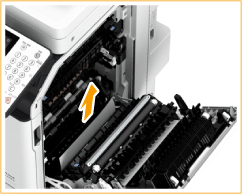
9
Check whether paper is jammed in the duplexing unit.
 | Lift the duplex unit. 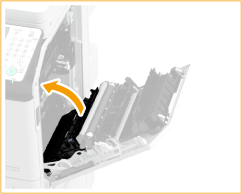 |
 | If paper is jammed, gently pull it out in the direction of the arrow. 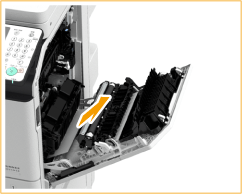 |
 | Return the duplex unit back into position. |
10
Gently close the right cover of the main unit until they click.
Continue following the instructions on the screen to proceed with the interrupted operation or continue clearing paper jams.