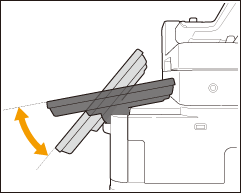Control Panel
This section describes the names and usage of the keys on the control panel.
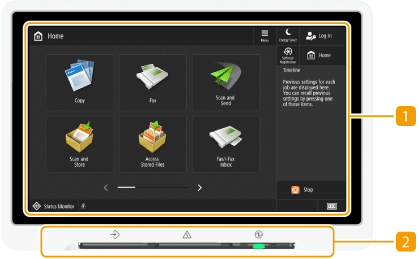
 Touch panel display
Touch panel display
In addition to the settings screen for each function, the error status is also shown on this display. Using the Touch Panel Display
 Lamp displays
Lamp displays
The display consists of the following three lamps, from left to right.
 : : | Processing/Data indicator Blinks while operations such as sending or printing are being performed. Lights up green when there are documents waiting to be processed. |
 : : | Error indicator Blinks or lights up when an error such as a paper jam occurs. IMPORTANT: If the Error indicator blinks, follow the instructions that appear on the touch panel display. Clearing Paper Jams Clearing Staple Jams (imageRUNNER ADVANCE DX 719iFZ/719iZ/619iFZ/529iFZ) If the Error indicator maintains a steady red light, contact your local authorized Canon dealer. |
 : : | Main Power indicator Lights up when the machine is turned ON. Turning ON the Machine |
Adjusting the Angle of the Touch Panel Display 
You can adjust the angle of the control panel if the touch panel display cannot be seen clearly.