Using Your Computer to Scan (Remote Scan) (Windows)
You can scan originals placed on the machine by operating your computer. There are two methods for scanning, using the "Color Network ScanGear 2" scanner driver supplied with the machine and the WSD function available for Windows.
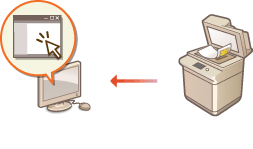
Using Color Network ScanGear 2 to Scan
You can scan originals directly into your favorite application for editing. This method is useful when you want to edit scanned photos in Photoshop or want to paste scanned picture into a Word document. Using Color Network ScanGear 2
Using WSD to Scan
Even if you do not have a dedicated scanner driver, you can scan an original easily from a computer using the WSD function available for Windows. Using WSD