Sending at a Specified Time
 | You can scan originals in advance and send the scanned documents at a specified time. |
1
Place the original. Placing Originals
2
Press <Fax>. <Home> Screen
3
Specify the destination on the Fax Basic Features screen. Fax Basic Features Screen
4
Specify the scan settings as necessary. Basic Operations for Sending Faxes
5
Press <Options>  <Delayed Send>.
<Delayed Send>.
 <Delayed Send>.
<Delayed Send>.6
Enter the time to send and press <OK>.
Enter all four digits of the time. For example, for 5 minutes past 7, enter "0705" and for 18 minutes past 23, enter "2318."
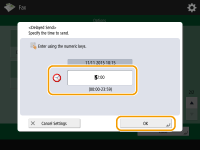
7
Press <Close>.
8
Press  (Start).
(Start).
 (Start).
(Start).Originals are scanned and sent at the specified time.
 |
You can check on the <Status Monitor> screen whether sending is complete or not. Checking Status and Log for Sent and Received Documents |