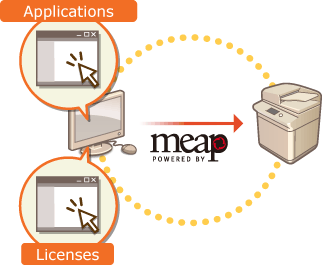MEAP
MEAP (Multifunctional Embedded Application Platform) is a framework for enhancing and optimizing various functions installed on the machine such as "Communication," "Authentication" and "Output." For instance, user management using IC cards and collaboration with software which streamlines file processing becomes possible through MEAP. To enhance functions as stated before, you are required to install a dedicated application called a "MEAP application" on the machine. You can install MEAP applications and check their usage status by displaying the SMS (Service Management Service) from the Remote UI. In order to install a MEAP application, you are required to log in as an administrator (Logging into the Machine).

 |
SMS will always use encrypted TLS communications, regardless of the setting of <Use TLS> in <MEAP Settings>. Therefore, if the default key for SSL is not set in advance, you cannot log in to SMS. Configuring the Key and Certificate for TLS Multiple users cannot log in to SMS at the same time. |
Installing MEAP Applications
You can install MEAP applications and configure the necessary settings to use the MEAP applications.
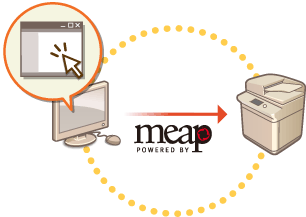
Managing MEAP Applications
This section describes how to check the MEAP applications you installed, how to uninstall the applications, and how to manage the licenses.