Setting a Proxy
A proxy (or HTTP proxy server) refers to a computer or software that carries out HTTP communication for other devices, especially when communicating with resources outside the network, such as when browsing Web sites. The client devices connect to the outside network through the proxy server, and do not communicate directly to the resources outside. Setting a proxy not only facilitates management of traffic between in-house and outside networks but also blocks unauthorized access and consolidates anti-virus protection for enhanced security. Administrator or NetworkAdmin privileges are required in order to configure these settings.
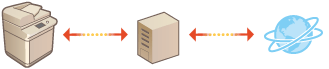
1
Press  (Settings/Register).
(Settings/Register).
 (Settings/Register).
(Settings/Register).2
Press <Preferences>  <Network>
<Network>  <TCP/IP Settings>
<TCP/IP Settings>  <Proxy Settings>.
<Proxy Settings>.
 <Network>
<Network>  <TCP/IP Settings>
<TCP/IP Settings>  <Proxy Settings>.
<Proxy Settings>.3
Set <Use Proxy> to <On>, configure the necessary settings, and press <OK>.

 <Server Address>
<Server Address>Enter the address of the proxy server to use. Specify the IP address or host name depending on your environment.
 <Port Number>
<Port Number>Enter the port number of the proxy server to use.
 <Use Proxy within Same Domain>
<Use Proxy within Same Domain>Select <On> if you want to use the proxy server even when communicating with devices in the same domain.

This setting is only displayed for the proxy settings screen of the main line.
 <Set Authentication>
<Set Authentication>To use the proxy server authentication function, press this and configure the authentication information. On the screen that is displayed, press <On>, enter the user name and password to use for proxy authentication, and press <OK>.

4
Press  (Settings/Register)
(Settings/Register) 
 (Settings/Register)
(Settings/Register)  <Apply Set. Chng.>
<Apply Set. Chng.>  <Yes>.
<Yes>.
 (Settings/Register)
(Settings/Register) 
 (Settings/Register)
(Settings/Register)  <Apply Set. Chng.>
<Apply Set. Chng.>  <Yes>.
<Yes>.