Operability

This section describes how to use simple operations and customizable functions to operate the machine more easily.
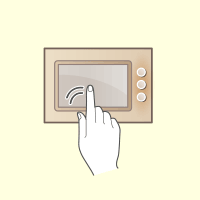 |  | |
User-Friendly Operation Screens | User Friendly Customization (Personalization) | |
The touch panel display can be operated with smartphone-like operations such as flick operations. | The operation screens, settings, and functions of the machine can be customized according to user preferences. This is called "personalization." The user must be logged in to personal authentication in order to use personalization. |
 | ||
Picture Login with Personalized User Names | ||
Setting Picture Login authentication enables you to log in to the machine simply by selecting your own personalized user name. It is not necessary to enter a login ID or password. | ||