
Checking the Number of Pages for Copy/Print/Fax/Scan
On the touch panel display, you can check the total number of pages for copying, faxing, scanning, and printing.
1
Press the [Counter/Device Information] key.
2
Check the total number of copied, scanned, and printed pages.
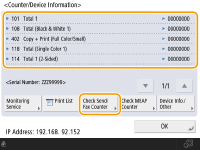
If you want to check the total number of pages that were scanned and sent, press <Check Send/Fax Counter>.
 |
You can print a list that shows the number of pages used for copying, printing, scanning, and faxing. You can also check the counter information for each MEAP. Press <Check MEAP Counter> on the screen in step 2. If you press <Device Info./Other>  <Check Device Configuration> on the same screen, you can check the options installed in the machine. <Check Device Configuration> on the same screen, you can check the options installed in the machine.For information on the count conditions, contact your dealer or service representative. For information on <Monitoring Service>, contact your dealer or service representative. |