
Canceling Sending Faxes
You can cancel scanning originals or sending faxes that are being sent or waiting to be sent.
Canceling Scanning Originals
1
Press <Cancel> on the displayed screen or  (Stop).
(Stop).
 (Stop).
(Stop).2
Press <Yes>.
Scanning originals is canceled.
Canceling Sending Faxes Being Sent or Waiting to Be Sent
1
Press <To Status Mntr.> on the displayed screen or  (Status Monitor).
(Status Monitor).
 (Status Monitor).
(Status Monitor).2
Press <Send>  <Job Status>.
<Job Status>.
 <Job Status>.
<Job Status>.3
Select <Fax>.
A list of jobs being sent or waiting to be sent is displayed.
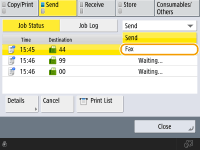
4
Select the job to cancel and press <Cancel>.
5
Press <Yes>.
Sending the fax is canceled.
 |
To immediately cancel a job that is being sentIf you press  (Stop) on the control panel to cancel a fax job while it is being sent, the message <Is it OK to cancel the following Send job?> appears. Press <Yes> to cancel sending the fax. (Stop) on the control panel to cancel a fax job while it is being sent, the message <Is it OK to cancel the following Send job?> appears. Press <Yes> to cancel sending the fax.You can select <Latest Received Job> or <Job Being Sent> to choose the job to cancel. <Job to Cancel When Stop Is Pressed> Press  (Stop) when there are multiple send jobs to display the screen for selecting the send job to cancel. If the send job you want to cancel is not displayed, press <Check Other Jobs> to display <Send Jobs>. Select the job that you want to cancel, and press <Cancel>. (Stop) when there are multiple send jobs to display the screen for selecting the send job to cancel. If the send job you want to cancel is not displayed, press <Check Other Jobs> to display <Send Jobs>. Select the job that you want to cancel, and press <Cancel>. |