
Restricting Use of the Control Panel
You can restrict use of the functions and keys on the control panel to protect the machine settings from inadvertent changes or operations.
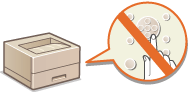
1
Start the Remote UI. Starting the Remote UI
2
Click [Settings/Registration] on the portal page. Remote UI Screen
3
Click [Device Management]  [Key Lock/Function Lock Settings].
[Key Lock/Function Lock Settings].
 [Key Lock/Function Lock Settings].
[Key Lock/Function Lock Settings].4
Select the keys and functions to lock, and click [OK].
 |
Batch importing/batch exportingThis setting can be imported/exported with models that support batch importing of this setting. Importing/Exporting the Setting Data This setting is included in [Settings/Registration Basic Information] when batch exporting. Importing/Exporting All Settings |