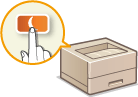Basic Operations
This chapter describes basic operations that are common to the use of all functions, such as how to use the control panel.
Using the Control Panel
This section describes how to use the keys on the control panel to perform various operations, such as adjusting and checking the settings.

Logging into the Machine
This section describes how to log in when a login screen is displayed.
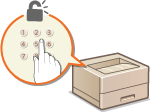
Customizing the <Home> Screen
This section describes how to rearrange the displayed items in order to make it easier to use screens shown in the <Home> Screen.

Specifying the Sound Settings
This section describes how to adjust the volume of various machine sounds, such as those produced when an error occurs.

Entering Sleep Mode
This section describes how to set sleep mode.