Using the Control Panel
You can use the display and keys of the control panel to configure machine settings or operate functions. This section describes basic usage of the display and keys.
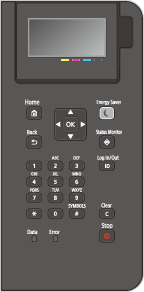
Adjust the brightness of the display |
If it is hard to see the content of the display, adjust the brightness by operating the control panel. <Set>  <Preferences> <Preferences>  <Accessibility> <Accessibility>  <Backlight Brightness> <Backlight Brightness>  adjust the brightness with adjust the brightness with  or or    |