
Changing the System Manager ID and PIN
When Department ID Management is enabled, Department IDs must be set for users before they can log in. The System Manager ID and System Manager PIN are both set to "7654321" by default, but it is recommended to change them for security reasons. Follow the procedure below to change them.
 |
Make sure that you do not forget the System Manager PIN. If you forget the System Manager PIN, contact your dealer or service representative. |
 |
This setting is not a default User Authentication administrator setting. To specify this setting for a user with administrator privileges in User Authentication, set [Select Role to Set:] to "Administrator". Registering User Information in the Local Device |
1
Select <Set> on the <Home> screen. <Home> Screen
2
Select <Management Settings>  <User Management>
<User Management>  <System Manager Information Settings>.
<System Manager Information Settings>.
 <User Management>
<User Management>  <System Manager Information Settings>.
<System Manager Information Settings>.3
Select <System Manager ID and PIN>.
4
Set the System Manager ID and System Manager PIN.
Set <System Manager ID>  <System Manager PIN>.
<System Manager PIN>.
 <System Manager PIN>.
<System Manager PIN>.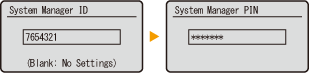

You cannot register a System Manager ID or PIN consisting only of 0s, such as "00" or "0000000".
Even if you enter fewer than seven digits, zeros are added to the start of the number, and a seven digit number is set.
You can also make entering seven digits a requirement for the System Manager ID and System Manager PIN. For more information, contact your dealer or service representative.
 Setting the administrator information
Setting the administrator information
1 | Select <System Manager Name>/<E-Mail Address>/<Contact Information>/<Comment>. |
2 | Enter the information and select <Apply>. For information on entering text, see Entering Characters. |