Configuring the Authentication Functions
You can configure the user login methods, authentication devices, and other authentication functions based on your system environment and needs.
Configuring the User Login Methods and Authentication Devices
Specify the user login methods (Login Method) and authentication devices (Authentication Device). Note that the authentication devices need to be set up before configuring the settings below.
1
Start the Remote UI. Starting the Remote UI
2
Click [Settings/Registration] on the portal page. Remote UI Screen
3
Click [User Management]  [Authentication Management].
[Authentication Management].
 [Authentication Management].
[Authentication Management].4
Click [Basic Settings]  [Edit...].
[Edit...].
 [Edit...].
[Edit...].5
Specify the required settings.
Select the login methods that you want to use, and specify detailed settings such as authentication device settings.
 Using keyboard authentication
Using keyboard authentication
Configure the settings below when using keyboard authentication.
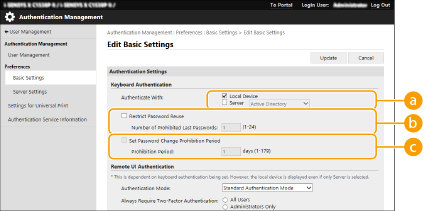
 [Authenticate With:]
[Authenticate With:]
Select the user authentication device.
Select the check box for [Local Device] if you are using the database inside this machine to manage user information.
When using an external authentication server, select [Server] and specify the type of server.
 [Restrict Password Reuse]
[Restrict Password Reuse]
Select this check box to prohibit the re-use of a password that has already been used. The password history count should also be configured to match this setting.
 [Set Password Change Prohibition Period]
[Set Password Change Prohibition Period]
Select this check box to specify the period for which password changes are prohibited. Specify the expiry period also.
 Configuring detailed settings for authentication functions
Configuring detailed settings for authentication functions
You can configure detailed settings for the personal authentication functions.
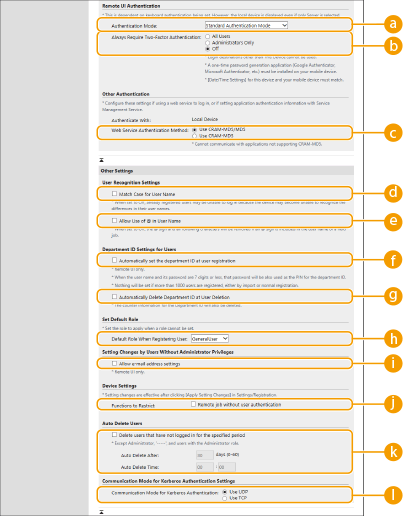
 [Authentication Mode:]
[Authentication Mode:]
Select the authentication mode to use for Remote UI login. When [Guest Authentication Mode] is selected, unregistered users can also log in by clicking [Log In (Guest)]. Select [Administrator Authentication Mode] to only allow users with Administrator privileges to log in.
 [Always Require Two-Factor Authentication:]
[Always Require Two-Factor Authentication:]
You can compel users logging in to the Remote UI to use two-factor authentication. Select [All Users] or [Administrators Only] as the users to which this applies.
 [Web Service Authentication Method:]
[Web Service Authentication Method:]
Select the local device authentication method to use for communications with Web service applications.
 [Match Case for User Name]
[Match Case for User Name]
If this function is set, you can set whether user names are case-sensitive.

It is recommended that this is set together with [Function Settings]  [Printer]
[Printer]  [Print]
[Print]  [Match Case for User Name].
[Match Case for User Name].
 [Printer]
[Printer]  [Print]
[Print]  [Match Case for User Name].
[Match Case for User Name]. [Allow Use of @ in User Name]
[Allow Use of @ in User Name]
Select whether to allow "@" to be used in user names.
 [Automatically set the department ID at user registration]
[Automatically set the department ID at user registration]
Select the check box to automatically allocate a Department ID when you register/edit a user via the Remote UI. A new Department ID will not be allocated if one has already been allocated. This setting can only be specified from the Remote UI.

If the user name is comprised of numbers and is seven digits or fewer, the same number is assigned to the same user as the Department ID. If the password of the same user is registered as a number that is seven digits or fewer, it is also set as the PIN for that Department ID.
If the user name and password do not meet the above conditions, a Department ID is automatically assigned starting from 0000001, and 0 (none) is set for the PIN.
In the following cases, the Department ID is not registered automatically.
If a user is registered from the control panel of the machine
If 1,000 Department IDs are already registered
If 1,001 or more users are already registered
 [Automatically Delete Department ID at User Deletion]
[Automatically Delete Department ID at User Deletion]
If this check box is selected, when a user is deleted, the department ID assigned to the user is automatically deleted. Counter information assigned to the corresponding department ID is also deleted. If multiple users are registered to the department ID, it is not automatically deleted.
 [Default Role When Registering User:]
[Default Role When Registering User:]
Select the role to apply to users in situations such as when no privileges are set.
 [Allow e-mail address settings]
[Allow e-mail address settings]
Select the check box to enable users without Administrator privileges to specify their own e-mail addresses in their user accounts.
 [Functions to Restrict:]
[Functions to Restrict:]
Select the check boxes for functions that cannot be used when personal authentication management is enabled.
 [Delete users that have not logged in for the specified period]
[Delete users that have not logged in for the specified period]
Select the check box to delete users registered in the local device who have not logged in to the machine for a specified period of time. Make sure to also specify the number of days before automatic deletion and the time it is executed.

If you set [Auto Delete After:] to [0], all accounts other than the administrator are deleted at the time set in [Auto Delete Time:].
If the accounts cannot be deleted at the specified time because the machine is turned OFF or is completely in sleep mode, the accounts are deleted the next time that the machine starts.
If a user has never logged in before, the date and time that the user was registered is displayed as the time that the user last logged in.
 [Communication Mode for Kerberos Authentication:]
[Communication Mode for Kerberos Authentication:]
Select the communication method used for Kerberos authentication.
6
Click [Update].
7
Restart the machine. Restarting the Machine
 |
Batch importing/batch exportingThis setting can be imported/exported with models that support batch importing of this setting. Importing/Exporting the Setting Data This setting is included in [Settings/Registration Basic Information] when batch exporting. Importing/Exporting All Settings |