Items Displayed on the <Home> Screen
This section describes the items displayed on the <Home> screen.

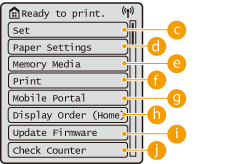
 Wi-Fi icon
Wi-Fi icon
This icon is displayed when the machine is connected to wireless LAN.
 Amount remaining in the toner cartridge
Amount remaining in the toner cartridge
The toner level of the toner cartridge is displayed. The remaining toner level can also be hidden. <Display Icon Showing Remaining Toner>
 <Set>
<Set>
<Function Settings>, <Preferences>, and many other machine settings start from this button. Settings/Registration
 <Paper Settings>
<Paper Settings>
This button enables you to specify the size and type of paper loaded in the paper drawer and multi-purpose tray. Specifying Paper Size and Type
 <Memory Media>
<Memory Media>
Select this to print files on USB memory. Using Memory Media
 <Print>
<Print>
You can print documents held in the machine and check the status of print jobs.
 <Mobile Portal>
<Mobile Portal>
Select this to connect the machine to a mobile device. Linking with Mobile Devices
 <Display Order (Home)>
<Display Order (Home)>
You can change the display order of the buttons on the <Home> screen. Customizing the <Home> Screen
 <Update Firmware>
<Update Firmware>
You can update the firmware via the Internet. Updating the Firmware
 <Check Counter>
<Check Counter>
You can display the total number of sheets printed in color and black-and-white. Checking the Number of Pages for Print
You can also check the serial number of the machine, the IP address, and other device information such as information on optional equipment.