
Read This First
This manual should be read in conjunction with the User's Guide. This manual describes added functions and other changes.
Checking The Version
Depending on the model, you may not be able to apply the latest Controller Version. Use the procedure below to check the version before reading this manual.
1
Press the [Counter/Device Information] key.
2
Press <Device Info./Other>  <Check Device Configuration>.
<Check Device Configuration>.
 <Check Device Configuration>.
<Check Device Configuration>.3
Check the version in <Controller Version>.
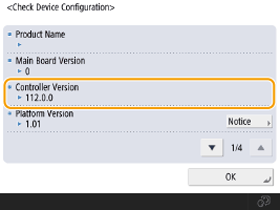
How to Read This Manual
This section describes the screens, icons, and other items used in this manual. Markings and screens not explained here are as described in the User's Guide.
 |
Depending on your model and options, some of the functions described may not apply to your machine. |
Screen
Screens used in this manual may differ from the screen display of your machine depending on the model, optional equipment, and version.
Supported Models
The icons below indicate information that is limited to certain supported models. Some machines may not be available, depending on the country or region.
All color models | |
All black and white models | |
Icons indicating individual products Example) |
 |
Where the above icons are not shown, all models are supported. |
Supported Versions
The supported models and corresponding controller versions for the additions and enhancements enabled by firmware updates are indicated below.
Supported in Controller Version Ver. 05.13 or later | |
Supported in Controller Version Ver. 08.02 or later |
Searching Listings for Supported Versions |
Search list pageAllows you to search pages that list all the changes in each version. Changes for Each Version. Search by keywordSearching by entering the version as a keyword (e.g. "Ver. 05.13") displays a list of pages that include that keyword. You can then search through the listed pages. 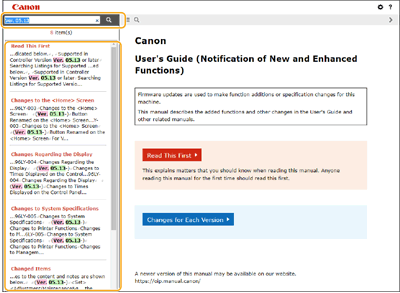 |
Configuring How this Manual is Displayed
You can resize the text of this manual and switch the screen layout to suit the machine on which it is displayed. Manual Display Settings
 |
If you are unable to view the manual in PDF format, download Adobe Acrobat Reader from the Adobe Systems website (https://get.adobe.com/reader/). |
Trademarks
Mopria®, the Mopria® Logo and the Mopria® Alliance logo are registered trademarks and service marks of Mopria Alliance, Inc. in the United States and other countries. Unauthorized use is strictly prohibited.
Google Cloud Print, Google Chrome, Chrome OS, and Chromebook are trademarks of Google LCC.
All other trademarks are the property of their respective owners.
Other product and company names herein may be the trademarks of their respective owners.