Support for Alternate Issue Destination Names
Ver.10.02-
Addition of Setting for Generating a Key for Network Communication
[Issued To (Alternate Name)] can now be set when generating a key for network communication in the Remote UI.
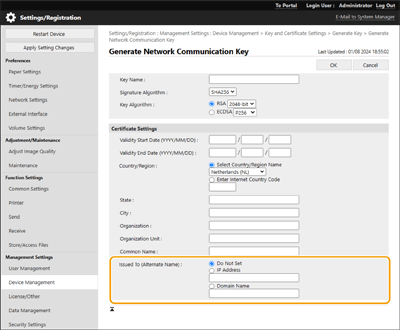
[Issued To (Alternate Name)]
Set the IP address or domain to set for the SAN (Subject Alternative Name), as required.
If you do not want to set [Issued To (Alternate Name)], select the [Do Not Set] check box.
Only IPv4 addresses can be set for [IP Address].
Addition of Setting Items When Requesting a Key and Certificate Signing
[Issued To (Alternate Name)] can be set when generating a key and Certificate Signing Request (CSR) using Remote UI.
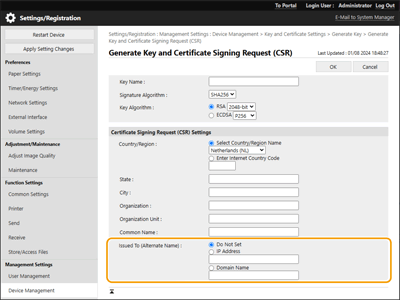
[Issued To (Alternate Name)]
Set the IP address or domain to set for the SAN (Subject Alternative Name), as required.
If you do not want to set [Issued To (Alternate Name)], select the [Do Not Set] check box.
Only IPv4 addresses can be set for [IP Address].
Addition of Setting Items When Requesting a Certificate to Be Issued
[Issued To (Alternate Name)] can be set when requesting a certificate issuance using Remote UI.
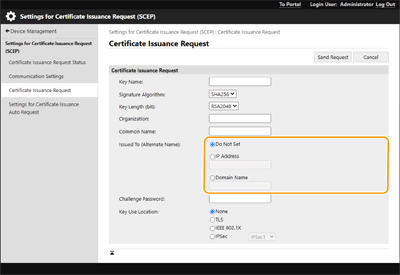
[Issued To (Alternate Name)]
Set the IP address or domain to set for the SAN (Subject Alternative Name), as required.
If you do not want to set [Issued To (Alternate Name)], select the [Do Not Set] check box.
Only IPv4 addresses can be set for [IP Address].