Check the precautions, and replace the paper with dry paper.
Precautions When Handling Paper
Loading Paper
Paper Creases
Troubleshoot by checking the items below.
Is Paper Loaded Correctly?
Make sure the loaded paper does not exceed the load limit line or load limit guide ( ).
).
 ).
).Paper Drawer 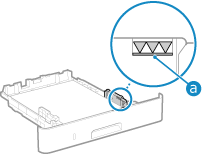 | Multi-purpose Tray 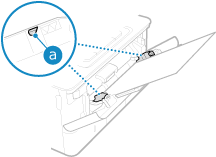 |
Check that the paper guides are aligned with the markings and are not too loose or too tight.
Paper Drawer 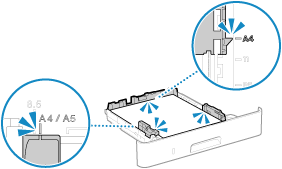 | Multi-purpose Tray 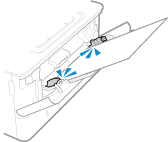 |
Are You Using Paper That Has Absorbed Moisture?
Are You Using Appropriate Paper?
Check whether the paper in the machine is usable, and replace it with appropriate paper, as needed.
Usable Paper
Loading Paper
Usable Paper
Loading Paper
Does This Occur When Printing on Plain Paper or Thin Paper?
Setting [Paper Wrinkle Correction] to [On] may solve the problem.
[Home] screen on the control panel  [Menu] [Menu]  [Adjustment/Maintenance] [Adjustment/Maintenance]  [Adjust Image Quality] [Adjust Image Quality]  [Special Processing] [Special Processing]  [Special Paper Processing] [Special Paper Processing]  [Paper Wrinkle Correction] [Paper Wrinkle Correction]  [On] [On] |
Specifying [On] may lead to faded printouts or slower printing speeds.