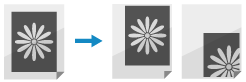Adjusting the Print Quality and Position
If the print density varies, the image position is shifted, or the print results are otherwise not as expected, adjust the print quality and position according to the symptoms that occur.
Printed image is too light/dark. Adjusting the Print Density
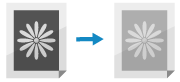
Printed position is closer to one side or sticking out. Adjusting the Print Position