 .
.9A7Y-0F8
Checking the Serial Number
You can check the serial number on the label attached to the printer or on the control panel.
Checking the Label Attached on the Printer
The serial number can be found on a label attached to the back or side of the printer.
Example of a label:
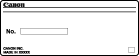
Checking on the Control Panel
Black and White Touch Panel Model / Black and White 5 Lines LCD Model 
On black and white touch panel model, you do not need to press  .
.
 .
.1
Press  on the control panel, or press [Status Monitor]
on the control panel, or press [Status Monitor] 
 on the [Home] screen or other location.
on the [Home] screen or other location.
 on the control panel, or press [Status Monitor]
on the control panel, or press [Status Monitor] 
 on the [Home] screen or other location.
on the [Home] screen or other location.The [Status Monitor] screen is displayed.
2
Press [Device Status] 

 [Serial Number]
[Serial Number] 
 .
.


 [Serial Number]
[Serial Number] 
 .
.3
Check the setting, and press  .
.
 .
.Color Touch Panel Model 
1
On the control panel, press [Status Monitor] in the [Home] screen or other location.
The [Status Monitor] screen is displayed.
2
Press [Device Information].
3
View the setting.