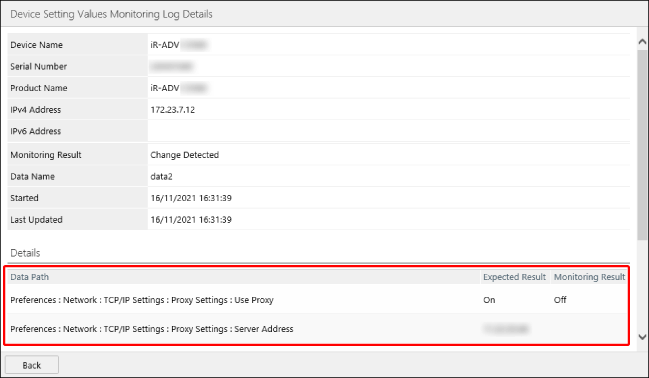Checking the Results of Monitoring Device Setting Values
This section describes the method for checking the results of monitoring device setting values.
You can check the result of comparing with the standard device setting value for each printer.
Displaying the List of Successful Printers for Device Setting Value Monitoring
You can check the printers that device setting value monitoring was successful for with a [Monitor Device Setting Values] task.
1.
Select the [Devices] menu > [Security Data] > [Device Settings Monitoring].
2.
Perform the required operations in the list on the [Device Setting Values Monitoring Logs] page.
The monitoring result of each printer is displayed in the list.
When monitoring results that meet the following conditions are displayed multiple consecutive times, only the latest monitoring result is displayed.
When the device setting value of the printer matches the standard
In the following cases, all the monitoring results are displayed.
When the device setting value does not match the standard
The display can be switched using the drop-down list on the top of the list, as required.
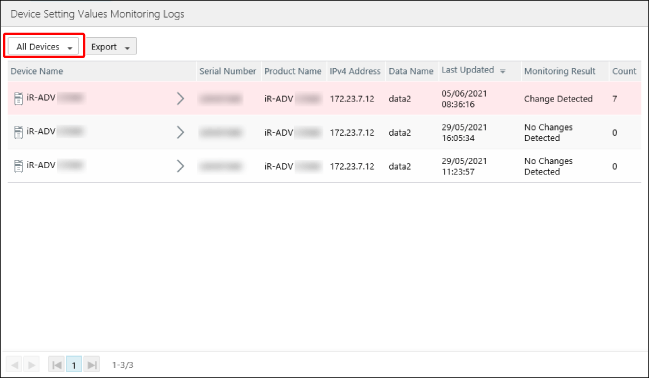
Exporting the monitoring history
Select the file format in the [Export] drop-down list on the top of the list.
Follow the instructions on the screen to save the file.
There are cautions to follow when exporting to a CSV file or Excel file. For details, see the following.
Checking the Detailed Monitoring Result of Each Printer
1.
Select the desired printer from the list on the [Device Setting Values Monitoring Logs] page.
The monitoring history is displayed on the [Device Setting Values Monitoring Information] page.

Exporting the monitoring history
Select the file format in the [Export] drop-down list on the top of the [Monitoring Logs] list.
Follow the instructions on the screen to save the file.
There are cautions to follow when exporting to a CSV file or Excel file. For details, see the following.
Checking the monitoring result of each item
Select the target history in the list.
The background color of items that do not match the standard device setting value is highlighted.
On the [Device Setting Values Monitoring Log Details] page, you can check the result of comparing each item with the values of the standard device setting value.
NOTE |
For some settings, when the setting value is changed, the setting value of other related items is also changed. If a related item that is changed is an internal item that cannot be set by the user, that item is not displayed in the list. When such an item exists, [Number of Differences in Internal Data Associated with Items Displayed Above] is displayed at the bottom of the list. The number displayed here is the number of internal settings that were changed. [Count] displayed in [Monitoring Logs] on the [Device Setting Values Monitoring Information] page also includes such a number of items. Therefore, if an internal item is changed, the number of items displayed in the list will not match [Count]. |