Creating Security Policies
This section describes the method for creating a security policy to use as the monitoring standard when monitoring security policies of printers.
NOTE |
For details on each item for monitoring, see the following. Only security policies created with this software can be used for monitoring and distribution. The security policy category included in setting value data backed up from printers cannot be extracted and used. |
1.
Select the [Data Management] menu > [Security Policies].
2.
Create a security policy on the [Security Policies] page.
Creating a New Security Policy
Click [Create Security Policy].
Creating a Security Policy Based on an Existing Security Policy
You can copy a registered security policy and make changes to create a new security policy.
Click [ ].
].
 ].
].Click the copied security policy.
3.
On the [Security Policy Settings] page, enter a name indicating the content of the security policy in [Security Policy Name].
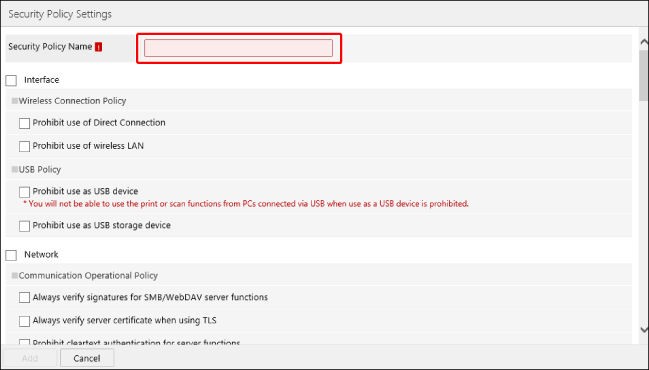
4.
Select the target items for monitoring.
Some items require a setting value to be specified after selecting them.
5.
Click [Add].