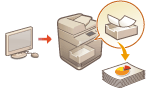
Printing Documents that are Forced to be Held in the Machine
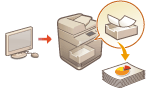 | To avoid leaving printed material or accidental information leakage, etc., the machine may be configured so that it will not print data soon after it receives the data from a computer. Configuring the Forced Hold Printing Settings In that case, you need to operate the machine to print the held data. When you print the document data, you can check the content of the document or change the print settings. |
 |
When a certain length of time elapses before the held data is printed, the data is deleted automatically and cannot be printed. |
 |
The documents retained in the machine are saved even if the machine is turned OFF. You can change the length of time for retaining the held data. <Job Storage Period> |
1
Press <Print>. <Home> Screen
2
Select the document to print.
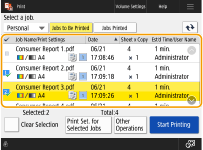

You can select and print up to 100 documents at the same time.
When multiple documents are selected, the documents are printed in the order in which the documents are selected (in the order of the checked mark numbers).
When multiple documents are selected, the documents are printed in the order in which the documents are selected (in the order of the checked mark numbers).
On the print screen you can check the content of the document or change the print settings.
Print Screen
Print Screen
3
Press <Start Printing>.
Printing starts.

When you want to cancel printing, operate the control panel to cancel printing. Canceling Send/Print Jobs
From  , you can check the printing status or history. Checking the Printing Status and History
, you can check the printing status or history. Checking the Printing Status and History
 , you can check the printing status or history. Checking the Printing Status and History
, you can check the printing status or history. Checking the Printing Status and History |
Printing automatically when logging inIf the auto print function is enabled, you can set the machine to print your own held documents automatically when you log in to the machine. Printing Held Documents Automatically When Logging In Printing from mobile devicesYou can print the documents held in the machine by using the release and print function of the dedicated Canon application Canon PRINT Business. For details of Canon PRINT Business, see the following. Canon PRINT Business |