Copying
You can easily copy documents, photos, and other printed materials ("originals") using the copy function of the machine. In addition to basic copy settings, the machine also has settings for copying according to your original and purpose. Configure these settings when copying for more efficient operations and to save paper.
Basic Copy Operations
This section describes basic copy operations. You can also interrupt other copy or print operations that are being processed or waiting to be processed, or check the finished result of a sample before copying.
Copy Settings
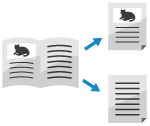
You can configure basic settings such as enlarging, reducing, and 2-sided copying, as well as settings for copying efficiently according the original.
Finishing and Booklet Settings
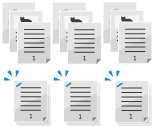
Configure settings for copying with finishing functions and booklet functions, such as collating and finishing with the stapler, or adding a cover.
Useful Copy Functions
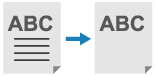
You can copy using convenient functions, such as extracting and copying only part of an original, or combining originals scanned with different settings when copying. You can also embed a watermark such as "CONFIDENTIAL" to increase the security of copied documents.
See Also
If Results Are Not As Expected
If the color is not reproduced properly or the size of the copied image differs from the original, adjust the image quality and print size according to the symptoms that occur.