Rear Side
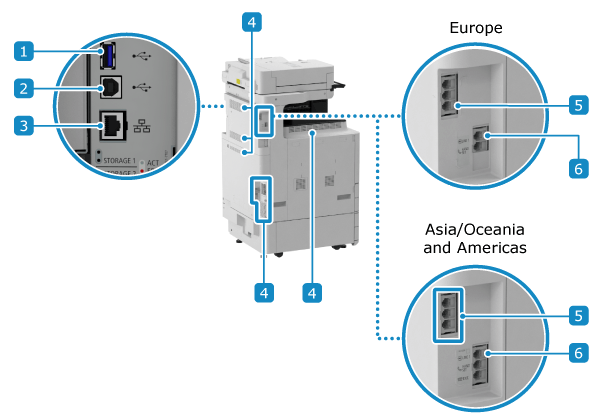
 USB port (for USB devices) (rear right side)
USB port (for USB devices) (rear right side)You can connect a commercial USB keyboard, external storage device, and other devices.
When connecting the machine to two different networks via wired LAN, connect to the wired LAN of the sub line via a USB-LAN adapter.
When connecting the machine to two different networks via wired LAN, connect to the wired LAN of the sub line via a USB-LAN adapter.
* Supports USB 3.0.
 USB port (for computer connection)
USB port (for computer connection)You can connect a computer to the USB port using a commercial USB cable.
* Supports USB 2.0.
 LAN port
LAN portYou can connect the machine to a wired LAN using a commercial Ethernet cable connected to the LAN port.
 Ventilation slots
Ventilation slotsAir inside the machine is released through the ventilation slots to cool down the inside of the machine.
Do not place objects next to the ventilation slots, as this can prevent ventilation.
Do not place objects next to the ventilation slots, as this can prevent ventilation.
 Telephone line jack for expansion
Telephone line jack for expansionWhen there is one jack (LINE 2) 

Connect to a telephone line when installing the optional Super G3 2nd Line Fax Board.
When there are three jacks (From the top, LINE 4, LINE 3, and LINE 2) 
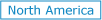
Connect to a telephone line when installing the optional Super G3 2nd Line Fax Board and/or Super G3 3rd/4th Line Fax Board.

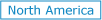
Connect to a telephone line when installing the optional Super G3 2nd Line Fax Board and/or Super G3 3rd/4th Line Fax Board.
 Telephone line jack (LINE 1)
Telephone line jack (LINE 1)Connect the machine to the telephone line.