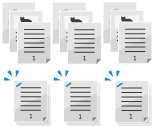Image Quality and Finishing
The high-quality printing and high-precision scanning of the machine can help improve the quality of your documents and scanned data. You can configure various settings, make adjustments, and use finishing functions to suit a wide range of originals and purposes.
Adjusting Image Quality
Configuring Settings According to Your Original and Purpose
You can change the settings according to your original or purpose when using each function.
When printing
Click [Help] on the printer driver screen to display help.
Click [Help] on the printer driver screen to display help.
When scanning
When faxing
When copying
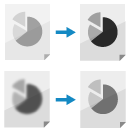
Adjusting the Reproducibility and Finishing
If the results are not as expected, you can adjust the image quality and print size.
You can also make adjustments according to the characteristics of the paper that you frequently use.
Finishing Functions That Meet a Variety of Needs
When you perform printing or copying, you can configure finishing functions such as stapling, arrange the page layout to form a booklet, and configure other settings useful for creating documents.
When printing
Click [Help] on the printer driver screen to display help.
Click [Help] on the printer driver screen to display help.
When copying
You can also adjust the binding position and fold position of the paper if they become misaligned.
* The available functions vary depending on the options installed. Options with Finishing Functions