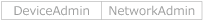Privileges Required for [Settings/Registration] Menu Settings
Depending on the [Settings/Registration] menu item, administrator privileges may be required to display or change the settings.
Users with GeneralUser privileges can change only a limited number of items, such as their own settings and the paper settings. Changes to settings that can be personalized are applied to the login user's own settings.
Users with GeneralUser privileges can change only a limited number of items, such as their own settings and the paper settings. Changes to settings that can be personalized are applied to the login user's own settings.
When Logging In as a User with Administrator Privileges
All items can be changed.
When you press [ Settings/Registration], the following screen is displayed. You can select which settings to change.
Settings/Registration], the following screen is displayed. You can select which settings to change.
When you press [
 Settings/Registration], the following screen is displayed. You can select which settings to change.
Settings/Registration], the following screen is displayed. You can select which settings to change.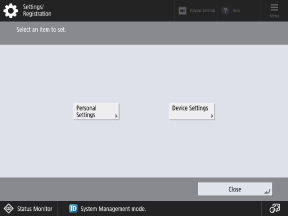
To change your own login user settings, select [Personal Settings].
To change the settings of the machine, select [Device Settings].
When Logging In as a User with DeviceAdmin or NetworkAdmin Privileges
The ability to make changes varies depending on the item. The following symbols indicate whether each item can be changed.
Items that can be set
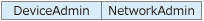
Items that cannot be set