Paper Jams in the Feeder
Remove the original jammed inside or behind the feeder. Follow the instructions on the control panel to check the location of the paper jam and remove the jammed paper.
If the original tears, be sure to remove all parts so that no pieces remain.
If you cannot remove the original, do not try to remove it forcibly. Check the control panel and remove the jammed original at another location.
If the original tears, be sure to remove all parts so that no pieces remain.
If you cannot remove the original, do not try to remove it forcibly. Check the control panel and remove the jammed original at another location.
1
Remove the original from the original supply tray.

2
Pull the lever and open the feeder cover.
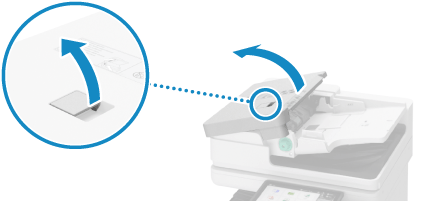
3
If an original is jammed inside the feeder cover, gently pull it out in the direction of the arrow.
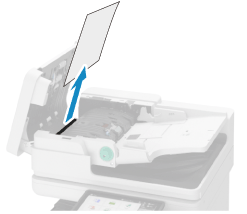
4
Check whether an original is jammed in the original output tray.
1
Turn the green knob.

2
If the original was ejected, gently pull it out in the direction of the arrow.
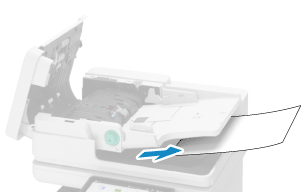
5
Close the feeder cover.
6
Check whether an original is jammed behind the feeder.
1
Open the feeder.

2
If an original is jammed, gently pull it out in the direction of the arrow.
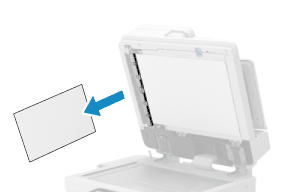
3
Close the feeder.
When the paper jam is cleared, the screen indicating a paper jam disappears, and you can scan the original.
Place the original in the feeder again according to the settings for how to resume operations when a paper jam occurs. [Feeder Jam Recovery Method]
Place the original in the feeder again according to the settings for how to resume operations when a paper jam occurs. [Feeder Jam Recovery Method]
NOTE
If Paper Jams Occur Repeatedly
Check the status of the machine and original. Paper Jams That Occur Repeatedly