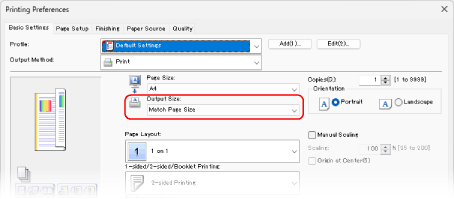Images Are Not Printed in the Intended Size
Troubleshoot by checking the items below.
Is the Size of the Loaded Paper Correct?
Replace the paper if the size of the loaded paper is different from the size of the paper you want to print on.
Did You Correctly Set the Size of the Paper You Want to Print On?
Check using the following procedure:
1
From the menu in the application, select the print command.
2
Select the printer driver of the machine, and click [Preferences] or [Properties].
The [Printing Preferences] screen of the printer driver is displayed.
3
In [Output Size] on the [Basic Settings] tab, check or set the paper size to print on.