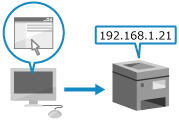Troubleshooting
This chapter describes how to troubleshoot problems and answers frequently asked questions.
Select an item to check from the contents or the list below.
You can click [ ] at the top of the screen to search for the message or error code (three-digit number starting with "#") that appears on the control panel, and check how to troubleshoot problems.
] at the top of the screen to search for the message or error code (three-digit number starting with "#") that appears on the control panel, and check how to troubleshoot problems.
Select an item to check from the contents or the list below.
You can click [
Frequently Asked Questions
Troubleshooting Guidance
The support information for troubleshooting problems with printing, faxing, and sending scanned data can be checked in [Troubleshooting Guidance] in the operation status of the machine. Checking the Operation Status of the Machine
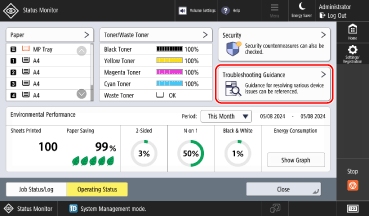
Frequently Asked Questions About Operations
I Want to Scan an Original.
Make preparations according to the store location and send method of the scanned data, and then scan the original.

I Want to Start Remote UI.
From a Web browser on a computer, access the IP address of the machine.