Registering Custom Size Paper
Custom size paper is non-standard size paper whose side lengths can be freely defined within the range supported by the machine.
You can register sizes when frequently using specific non-standard size paper. You can call up the size on the size input screen, saving you the trouble of entering the size each time.
You can register up to five custom sizes.
You can register sizes when frequently using specific non-standard size paper. You can call up the size on the size input screen, saving you the trouble of entering the size each time.
You can register up to five custom sizes.
Use the control panel to register custom size paper. You cannot register custom size paper using Remote UI from a computer.
1
On the control panel, press [ Settings/Registration] in the [Home] screen or other screen. [Home] Screen
Settings/Registration] in the [Home] screen or other screen. [Home] Screen
 Settings/Registration] in the [Home] screen or other screen. [Home] Screen
Settings/Registration] in the [Home] screen or other screen. [Home] ScreenThe [Settings/Registration] screen is displayed.
2
Press [Preferences]  [Paper Settings]
[Paper Settings]  [Register Custom Size].
[Register Custom Size].
 [Paper Settings]
[Paper Settings]  [Register Custom Size].
[Register Custom Size].The [Register Custom Size] screen is displayed.
3
Select the button to which you want to register the size, and press [Register/Edit].
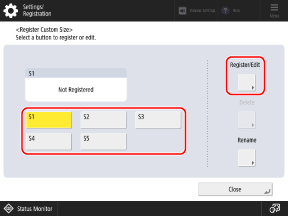
If you select a button with a size that is already registered, the registered information is overwritten.
4
Enter the lengths for [X] and [Y].
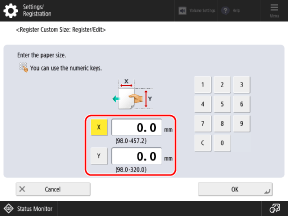
Press [X] and [Y] to select them, and enter the values.
5
Press [OK].
The size is registered, and the [Register Custom Size] screen is displayed.
6
Rename the button, as needed.
Select a button with a registered size, press [Rename], and rename the button.
7
Press [Close].