Canceling Copy Operations
Follow the instructions on screen to cancel a copy operation.
Press [Cancel].
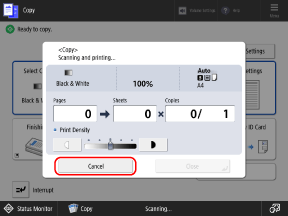
If the above screen is not displayed, press [ Stop], select the job to cancel from the list of copy jobs, and press [Cancel].
Stop], select the job to cancel from the list of copy jobs, and press [Cancel].
 Stop], select the job to cancel from the list of copy jobs, and press [Cancel].
Stop], select the job to cancel from the list of copy jobs, and press [Cancel].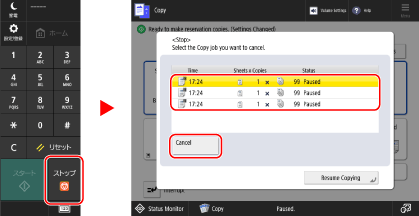
* If you log out while the above screen is displayed, all waiting jobs that you started before logging out will be canceled.