Configuring the Built-in Tasks
This section describes the procedure for setting the interval for retrieving printer information.
1.
Select the [Tasks] menu > [Built-In Tasks].
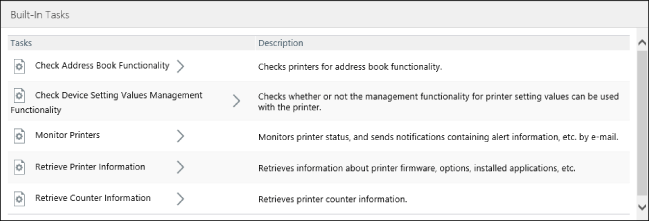
[Monitor Printers]
Select [Monitor Printers] from the list.
On the [Monitoring Settings] tab, set the interval for retrieving the printer status, and click [Apply].
[Retrieve Printer Information]
Select [Retrieve Printer Information] in the list.
Configure [Task Execution] for retrieving the printer information, and click [Apply].
Click [Execute Now] to execute immediately.
[Retrieve Counter Information]
Select [Retrieve Counter Information] from the list.
Set the interval for retrieving the counter information, and click [Apply].