Cleaning the Feed Roller
If the feed roller and the surrounding area are dirty when loading paper in a paper drawer, follow the procedure below to clean the area.
1
Turn the power OFF, and remove the power plug from the power outlet.

Check the operation status of the machine before turning the power OFF. You can turn the power OFF even if the machine is executing an operation, but this may cause the operation to be interrupted or data to become damaged.
2
Pull out the paper drawer, and lift up the front side to remove it.
3
Wipe the roller ( ) and the surrounding area inside the paper drawer of the main unit or the Paper Feeder PF-L.
) and the surrounding area inside the paper drawer of the main unit or the Paper Feeder PF-L.
 ) and the surrounding area inside the paper drawer of the main unit or the Paper Feeder PF-L.
) and the surrounding area inside the paper drawer of the main unit or the Paper Feeder PF-L.Paper Drawer of Main Unit | Paper Feeder PF-L | |
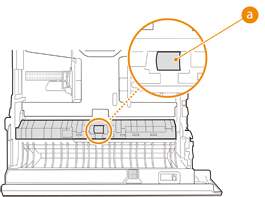 |  |
Clean the area with a cloth which is wrung after being dampened in water. Then wipe it clean with a soft, dry cloth.
4
Insert the paper drawer.
5
Insert the power plug into the power outlet, and turn the power ON.