Using Department IDs to Manage Printing via Computer
You can use Department ID Management to manage printing operations performed via a computer. Use this function when you would like to improve security or monitor the number of pages that are printed.
1
Start the Remote UI. Starting the Remote UI
2
Click [Settings/Registration] on the portal page. Remote UI Screen
3
Click [User Management]  [Department ID Management].
[Department ID Management].
 [Department ID Management].
[Department ID Management].4
Click [Edit].
5
Deselect the operations to restrict.
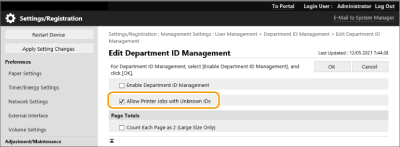
When deselected, department ID entry is required when executing the corresponding type of job.
Select this check box to accept print jobs from printer drivers that do not support Department ID Management.
6
Click [OK].